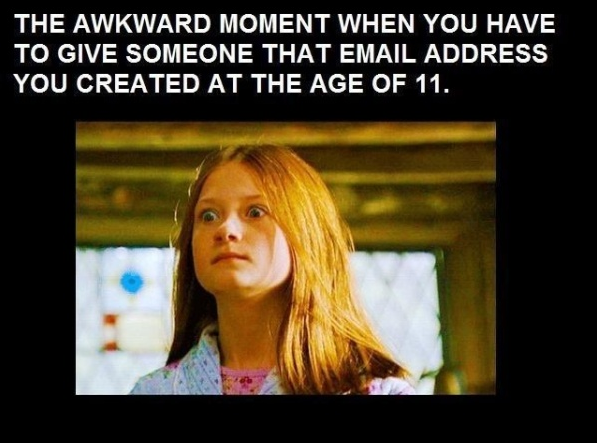
Class Email Protocol
Be sure to include the course code in the subject line as well as some indication of what the subject is. Do not leave the subject line blank. An appropriate subject for this email assignment would be:
TGJ2O Email Assignment
When replying, please include any previous dialog we have already had.
Assignment Overview
Send me an email from your “permanent and professional use” email account (see below). In it, please tell me:
- why you took this course,
- what you are hoping to do in this course,
- whether or not you are pursuing a career related to this course,
- what background you have in this subject (hobbies, previous courses), and
- what mark you hope to get.
(It might help to copy-and-paste the questions into your email.)
Note: be sure to read the Class Email Protocol above so you know what is expected in the subject line.
After I receive your email, I will send a quick reply so you are added to my address book.
The email address for you to send to will shared with you in class.
What is a “Professional and Permanent” Email Account?
A professional use email account is one that you would not be embarrassed to use with your employer or with the public. It must also be an accurate representation of your full name, not a nickname. Also, it must be an email address that is not related to your ISP (Internet Service Provider). Good, permanent email hosts are Gmail, Hotmail, or Yahoo. My own preference is Gmail because it integrates with tools like Google Drive and Docs, Google Photos, Google Keep, and other products.

You must be logged in to post a comment.