Image source: https://en.wikipedia.org/wiki/PC_game
Micro:bit Beginner Activities
Using the block editor at https://makecode.microbit.org, create and save the following programs:
- Display your first initial.
(save as filename: initials_first_initial) - Display a graphic icon.
(save as filename: initials_icon) - Scroll your first name and last name, in capitals.
(filename: initials_scrolling_name) - Write a program that displays the temperature in degrees Celsius.
(filename: initials_temperature) - Write a program that displays the micro:bit heading in degrees.
(filename: initials_compass) - Button A displays “HELLO”
Button B displays “HOW ARE YOU?”
Both buttons display “QUITE WELL, THANK YOU VERY MUCH”
(filename: initials_hello_how_are_you) - Write a program where button A increments a counter (which starts at zero) and button B decrements the counter.
(filename: initials_counter) - Play a simple song (like Twinkle Twinkle) that can be listened to through your earbuds. You will need two test leads for this (see your instructor) which you will connect to Pins 0 and Gnd.
(filename: initials_simple_song) - Write a program that simulates Rock Paper Scissors. When you shake the Micro:bit it displays one of the rock, paper, or scissors icons.
(filename: initials_rock_paper_scissors) - Write a program that tracks your steps.
(filename: initials_microbit_fitbit)
…where initials are your initials.
Pre-course Questionnaire
The pre-course questionnaire can be found here.
Reminder Service
Remind.com is a service that I will use to send email and text notifications to students and parents.
- BTT1O ICT in Business
- Co-op (morning class)
- Co-op (afternoon class)
- ICS3 or ICS4 Computer Science [teacher link]
- TIJ1O Exploring Technology (Grade 9 Tech) [teacher link]
- TEJ2O Computer Technology [teacher link]
- TEJ3E Computer Technology
- TEJ3M Computer Engineering Technology
- TEJ4E Computer Technology
- TEJ4M Computer Engineering Technology
TGJ3M Communications Technology- TGJ4M Communications Technology [teacher link]
- TDJ3M or TDJ4M Tech Design
- TEJ3E or TEJ3M or TEJ4E or TEJ4M Computer Technology
- TGJ2O Communications Technology
TGJ2O/3M Communication Technology
Respect Electricity!
https://i.imgur.com/j0vVavW.gifv
Archiving Your Google Data
I always encourage students to use the personal Google account for school work so they still “own” the data after they leave high school.
But what if they haven’t, and they’re above to move on to a postsecondary school or the workplace?
There are basically two options:
- Move your data to your personal account
- Download your data
To move your data to a new account, just visit https://takeout.google.com/transfer and enter the relevant information. Just be sure you have enough disk quota in your personal account or you may run into trouble.
To download your data, visit https://takeout.google.com/settings/takeout and select the data you want to download. Note that this can take a long time, depending on how much data you have in your Google account.
Class Calendar
Not yet incorporated…
Website Review Guidelines
Your web page must be educational and include specific, appropriate content related to the provided topic. It must not be a page that only includes links to other websites.
You should not write your review until it has been approved by the instructor as being relevant and unique (i.e. not already chosen by another student). To get the website approved, fill in this form and see your instructor ASAP. [teacher link]
Submission Form
Review Format
After the website has been approved, write the review using this format:
Title
URL
Intro paragraph — “I chose this website because…” (or similar)
Review paragraphs, for each of the four categories shown below.
Ratings, as shown below.
Use the following rating system for the review, giving the website of 1-5 (in asterisks) for the categories shown:
Educational: *****
Organization: *****
Suitability: *****
Aesthetics: *****
…as well as an Overall rating from 1-5.
To submit your review, you will be given a link to a Google Document where you can write your review.
Example Review
DC Circuits
http://www.physics.uoguelph.ca/tutorials/ohm/Q.ohm.html
I chose this website because it had content that looked like it closely matched what we were learning in class.
Educational: This site has a lot of useful information such as Ohm’s Law and basic schematic diagrams but it doesn’t take the time to make the concepts clear for the reader (important if you’re new to electronics like me). I would have appreciated more applied explanations of the topics before just leaping in like they did.
Organization: A side navigation bar would be greatly beneficial to this website. I found it troublesome to have to go to the bottom of every page to choose my destination. The provided links do the job though (i.e. Back, Next, Return to Main…)
Suitability: This site is fairly suitable for our class as it touches on similar electronics-related topics, however I would not recommend it as a resource simply because there is much clearer, well laid-out information available on other sites on the web.
Aesthetics: This site has a very uninteresting look to it. It makes it easy to read, but does not grab your attention or interest.
Ratings:
Educational: **
Organization: ***
Suitability: ***
Aesthetics: *
Overall: ***
Marking Method
10% will be deducted if there is no title.
Up to 10% will be deducted for each grammar or spelling error that has to be fixed.
Up to 10% will be deducted for each category of the rating system that is not mentioned in the review (which is impossible to do if you follow the guidelines!).
20% will be deducted if there is no rating.
Things Not To Say in Your Review
“This website contains a large amount of information on it.” (Be specific about content.)
“All I can say is Wow. After finding many sites that didn’t do jack for me I found a great site. I found it hard to believe that this site is hosted on a Geocities account.” (A lot of words without saying anything specific about the site.)
“This website is jam packed full of goodies.” (What kind of goodies? Be specific about content.)
“This site is very nice.” (Says nothing about the site.)
Chrome Sign In
For students having trouble signing into Chrome with their DSBN account, enter this address directly into the Chrome address bar and you should be able to sign in properly:
chrome://chrome-signin
Why sign into Chrome?
It will sync your bookmarks and Chrome extensions so wherever you are logged into Chrome (other classes, at home, on your laptop) everything will be sync’d.
The Design Process
This design process model is based on the Ontario 2008 Technological Education curriculum.
From the curriculum:
“Although processes such as this involve a framework of sequential steps, they are typically iterative processes that may require a retracing of steps, diversions to solve specific problems along the way, or even a return to the start of the process if it becomes clear that the situation needs to be clarified and the problem redefined. Problem solvers soon discover that the process calls for an open mind, the freedom to be creative, and a great deal of patience and persistence.”
The graphic above is based on one created by Jackie Griffith. Thanks to Jackie for allowing me to adapt it.
Here’s a comical look at the design process! (click to view full size)

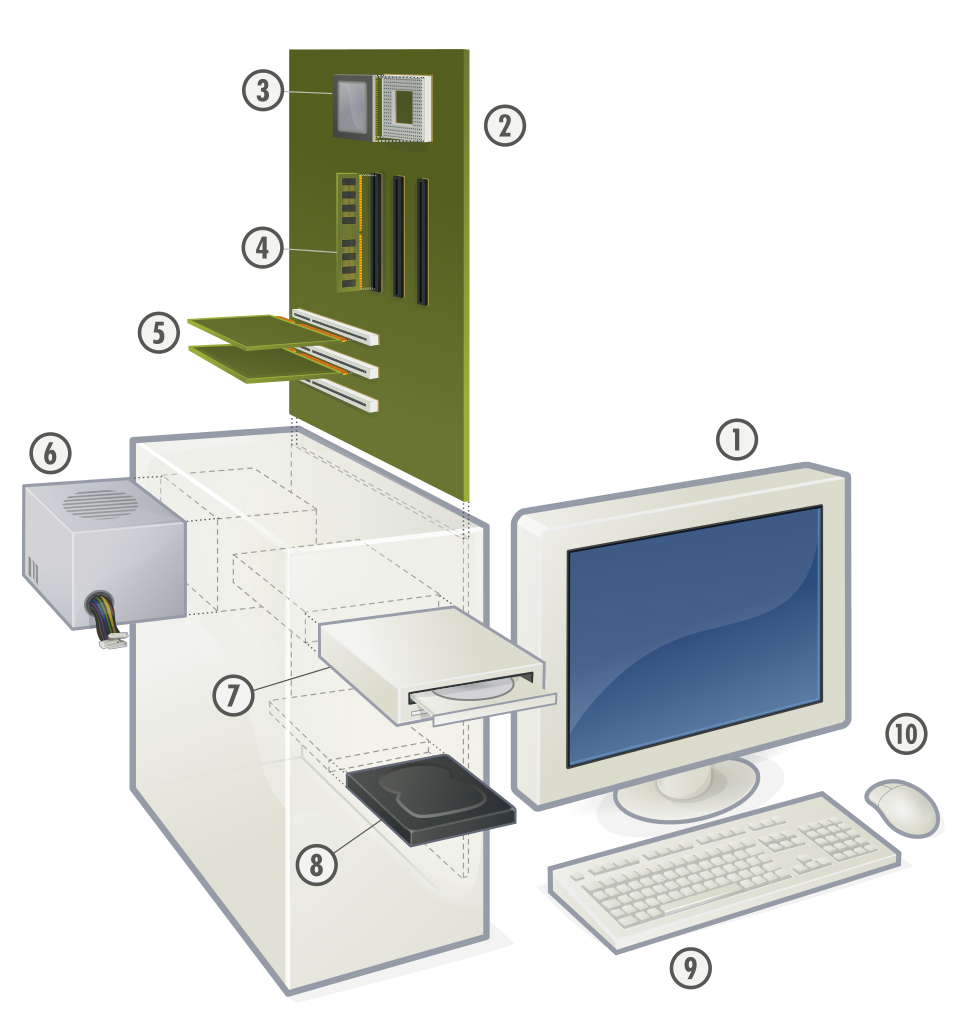
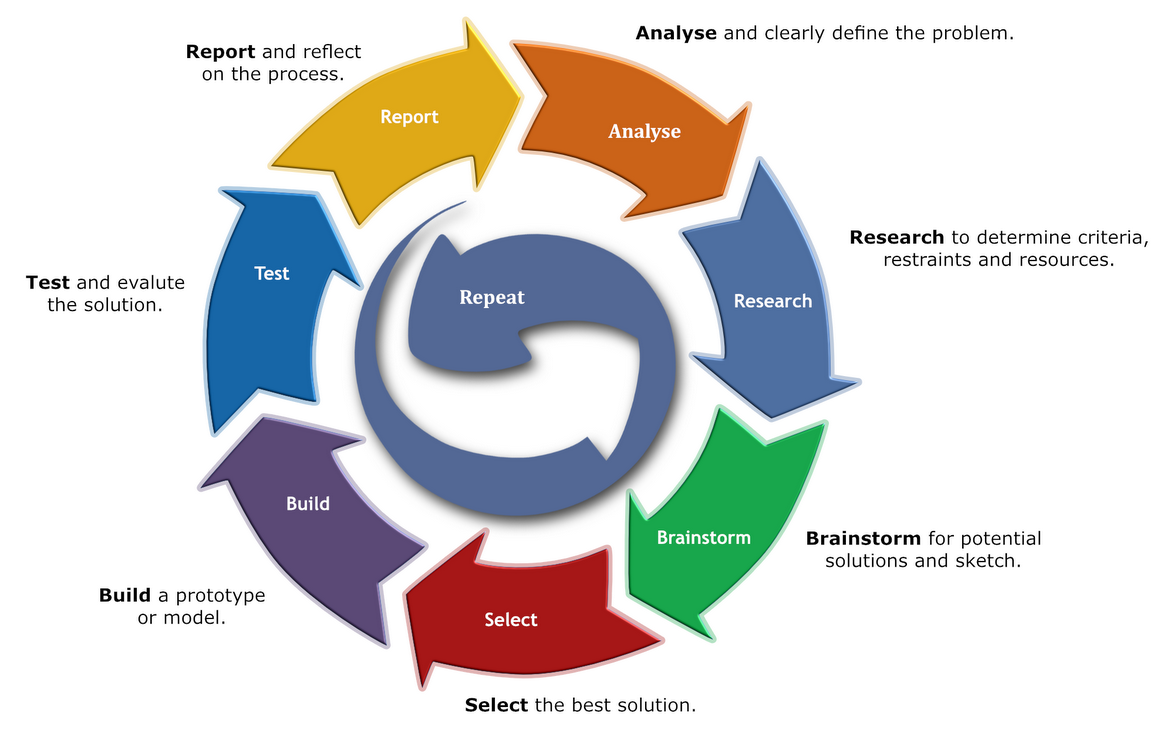
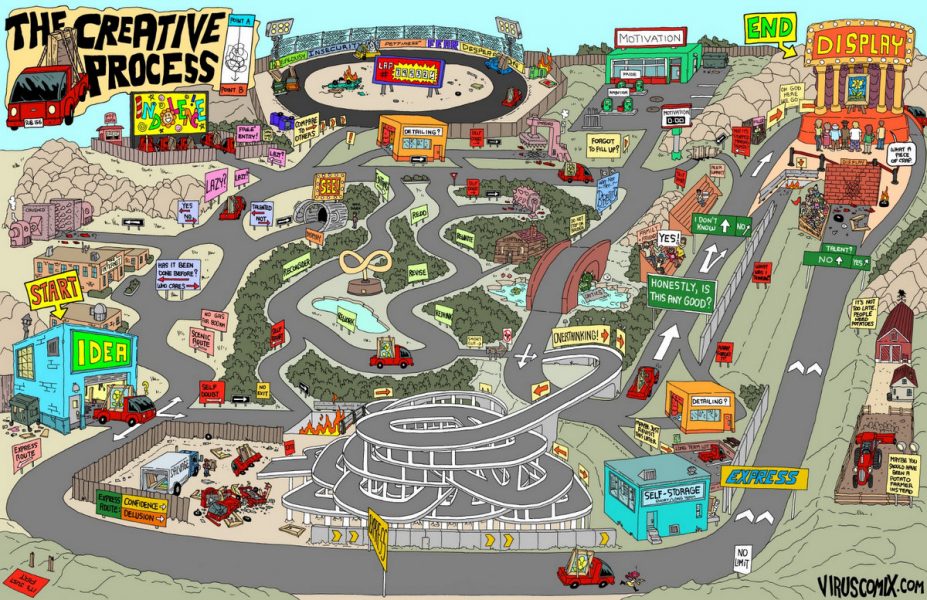
You must be logged in to post a comment.