BTT1O Big Ideas
- What are the common ICT-related terms I should know?
- How can I use word processing, spreadsheet, presentation, and desktop publishing software for my projects?
- What are my options for accessing the internet and how can I conduct research?
- What is an effective website and how can I create my own?
- What should my computer workstation environment look like?
- What are some legal, social, and ethical issues relating to ICT?
- How does ICT affect my health? Or the environment?
- What are some ICT-related privacy and security concerns?
- What do effective business documents look like and how will I create them?
- What can I put in my ePortfolio to demonstrate my accomplishments this semester?
BTT1O Outline
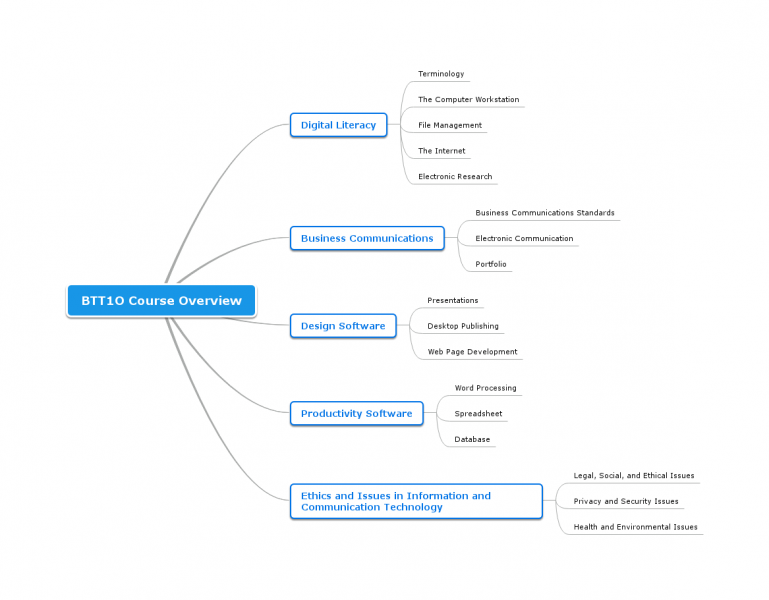
Outline
- A Millennial Job Interview
Class Notes (see Google Classroom for link)- Class website(s) (in transition from www2.beens.org to www.beens.org)
- Remind Service Instructions [teacher link]
- Join!
- #BDSBTT on Twitter
- Big Ideas
- Administrivia
- Office for home use
- Digital Literacy
- Class Google Group (replaced by Google Classroom)
- Join!
- MS Office 2016
- DSBN eLearning Site (now using Google Classroom)
- MS Word 2016
- Skills Matrix (see GC for link)
- Study Guide (see GC for link)
- Video Series (see GC for complete set of videos)
- Microsoft Imagine Academy
- Mr Poirier’s videos, with assignments
- Practice Tests
- Video #1
- Student Researched Videos [teacher link]
- MS Excel 2016
- Video Lessons and Assignments
- Lesson Slides (see GC for link)
- Audio Assignments (see GC for link)
- Miscellaneous Resources:
MS Powerpoint 2016 (if time permits)- Exam Overview [pdf]
- Business Communications
- ePortfolio
- Résumé
- Article(s)
- Desktop Publishing
- Affinity Designer
- (copy custom shortcuts to your D: drive)
- (Affinity Publisher Beta is available for free if you want to try it at home. It will probably only work for a few months since it’s a Beta version.)
- Affinity Designer
- Ethics and Issues in ICT
- Right to be Forgotten (podcast assignment)
- Issues in ICT Research Assignment
- Assignment: Issues Questions
- Demonstration of Learning
- Course Evaluation
Article: How (and why) to use Google Photos on your iPhone or iPad
Article source: https://goo.gl/OyllG4
Installing Google Photos on your mobile device is a recommendation I make to all my students.
If you take pictures with your smartphone, it’s silly not to use Google Photos. At a minimum, it serves as a safe backup for all your photos, at no cost to you. A bonus is that Google Photos creates cool content of some of your images, including instagram-stylized photos, animations, and collages. Continue reading “Article: How (and why) to use Google Photos on your iPhone or iPad”
BTT1O ICT in Business Overview
This course introduces students to information and communication technology in a business environment and builds a foundation of digital literacy skills necessary for success in a technologically driven society. Students will develop word processing, spreadsheet, database, desktop publishing, presentation software, and website design skills. Throughout the course, there is an emphasis on digital literacy, effective electronic research and communication skills, and current issues related to the impact of information and communication technology. Continue reading “BTT1O ICT in Business Overview”
How to Save URLs in a Project Folder
This video will show you how to save URLs into your project folder. This is necessary when creating and submitting projects that use assets from the Internet.
Always give credit where it is due!
Digital Literacy Resource — Teens’ Top 5 Technology Mistakes
(This is an old post that has been moved to here from my previous blog.)
This morning I shared an article entitled “Teens’ Top 5 Technology Mistakes” with my BTT1O class. The five “mistakes” mentioned are:
- Forgetting to Log Out
- Right Message — Wrong Person
- Oversharing
- Losing Track of Your Phone
- Making Friends With Strangers
Reviewing the article gave us a great opportunity to share many stories, including:
- students not logging out and other students sending crude messages from their Facebook account
- students creating fake Snapchat accounts to use to get other students to send them inappropriate pictures
- stories of students not being able to get jobs because of what they shared on their social media accounts
- and others…
Continue reading “Digital Literacy Resource — Teens’ Top 5 Technology Mistakes”

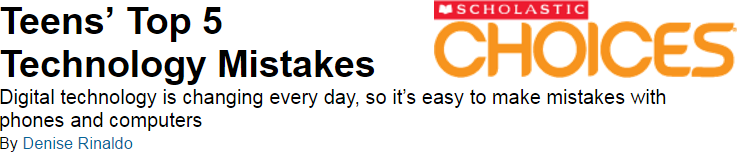
You must be logged in to post a comment.