This course enables students to further develop media knowledge and skills while designing and producing projects in the areas of live, recorded, and graphic communications. Students may work in the areas of TV, video, and movie production; radio and audio production; print and graphic communications; photography; digital imaging; broadcast journalism; and interactive new media. Students will also expand their awareness of environmental and societal issues related to communications technology, and will investigate career opportunities and challenges in a rapidly changing technological environment.
Prerequisite: Communications Technology, Grade 11, University/College Preparation
Note: a printable copy of this page is available here.
A. COMMUNICATIONS TECHNOLOGY FUNDAMENTALS
OVERALL EXPECTATIONS
By the end of this course, students will:
A1. demonstrate an understanding of advanced concepts, techniques, and skills required to produce a range of communications media products and services;
A2. describe different types of equipment and software and explain how they are used in creating communications media products;
A3. demonstrate an understanding of technical terminology, scientific concepts, and mathematical concepts used in communications technology, and apply them to the creation of media products;
A4. demonstrate an understanding of and apply the interpersonal and communications skills necessary to work in a team environment.
SPECIFIC EXPECTATIONS
A1. Core Concepts, Techniques, and Skills
By the end of this course, students will:
A1.1 demonstrate an understanding of advanced concepts (e.g., floor direction, broadcast script writing, foley and soundtrack production, high dynamic range photography, advanced studio lighting) and creative and production techniques (e.g., pre-press workflow, image optimization, photo workflow, streaming media production) used to produce a range of communications products or services;
A1.2 describe the characteristics of interfaces (e.g., USB, IEEE 1394, optical connector) used to connect components of a communications system (e.g., video or digital cameras to computers, computers to printers, microphones to sound mixing and processing equipment);
A1.3 operate communications technology equipment and devices correctly and use software applications effectively to perform a variety of production tasks (e.g., select appropriate formats and aspect ratios for video productions; control digital video and audio equipment such as video monitors, cameras, DVD recorders, scanners, microphones, and computers).
A2. Equipment and Software
By the end of this course, students will:
A2.1 describe different types of communications devices and their components (e.g., cameras, lighting equipment, audio and video recorders, audio mixers, scanners, printing equipment) and explain how they are used to produce communications products and services;
A2.2 demonstrate a thorough understanding of different types of communications software (e.g., software for photo, audio, and video editing, animation, page layout, web page creation, and computer graphics) and their application in the production of various communications products.
A3. Technical Terminology and Scientific and Mathematical Concepts
By the end of this course, students will:
A3.1 demonstrate an understanding of communications technology terms, and use them correctly in oral and written communication (e.g., kerning, framing, key frame, jump cut, peaking, video switching, audio levels, dissolve, signals, layers, vector, file formats, proofs, file management and compression, headroom, noseroom, voice-overs);
A3.2 demonstrate an understanding of scientific concepts that relate to processes and technologies used in communications technology (e.g., light and colour theory, digital encoding of light and sound, fibre optics, operation of image sensors, principles of various printing technologies[offset, gravure, flexographic, letterpress, inkjet, electrostatic]);
A3.3 use appropriate formulas and calculations to solve problems in pre-production, production, and post-production work (e.g., calculating frame rates, timelines, resolutions, file compression ratios).
A4. Teamwork
By the end of this course, students will:
A4.1 describe and apply a variety of team-building strategies (e.g., cooperative discussion, collaboration strategies, conflict resolution strategies, motivational strategies, respect for the ideas of others);
A4.2 demonstrate an understanding of and apply techniques for encouraging collaboration and building consensus (e.g., sharing information, resources, and expertise; providing opportunities for all to participate; listening);
A4.3 demonstrate an understanding of leadership techniques (e.g., provide clear expectations, recognize contributions, value opinions, communicate progress, criticize constructively) and apply them in a team setting.
B. COMMUNICATIONS TECHNOLOGY SKILLS
OVERALL EXPECTATIONS
By the end of this course, students will:
B1. apply project management techniques to the planning and development of communications media projects;
B2. apply a design process or other problem-solving processes or strategies to meet a range of challenges in communications technology;
B3. create products or productions that demonstrate competence in the application of creative and technical skills and incorporate current and evolving standards, processes, formats, and technologies.
SPECIFIC EXPECTATIONS
B1. Project Management
By the end of this course, students will:
B1.1 use a variety of planning techniques and tools (e.g., research, project proposals, design briefs, storyboards, site maps, production schedules) when creating plans for communications technology projects;
B1.2 use a variety of software applications to manage time and resources throughout a project (e.g., scheduling software to produce production schedules and track progress, spreadsheet software to produce equipment availability lists and edit decision lists);
B1.3 use review procedures to measure progress and adapt plans and processes as necessary to ensure timely and accurate completion of projects.
B2. Problem Solving
By the end of this course, students will:
B2.1 define a problem or challenge precisely and in adequate detail, taking into account relevant contextual or background information;
B2.2 define project objectives and performance criteria precisely and in adequate detail, and assess the effects of constraints such as cost, time, or technology restrictions that will limit design or problem-solving options;
B2.3 use a variety of information sources and research techniques to help identify possible solutions (e.g., conducting Internet and library searches, checking manuals and other printed materials, consulting experts);
B2.4 use idea-generating techniques such as brainstorming, or clarification techniques such as situation analyses, to help identify possible solutions;
B2.5 use charts or hand-drawn sketches to organize sequences, clarify relationships, or compare alternatives;
B2.6 evaluate possible solutions to identify those criteria within the existing constraints.
B3. Process and Production Skills
By the end of this course, students will:
B3.1 use advanced procedures to set up and operate media production equipment (e.g., cameras, lighting equipment, audio and video recorders, audio mixers, video switchers, scanners, printing equipment, camera supports);
B3.2 apply creative skills, equipment operating skills, and software skills to create and integrate components for a media production (e.g., news copy, video footage, voice-overs, graphics, animations for a TV news broadcast);
B3.3 demonstrate an understanding of and apply industry standards for technical manipulations (e.g., lighting, colour balance) and calibrations (e.g., input and output devices, monitors);
B3.4 produce rich media products that conform to evolving industry standards and formats (e.g., interactive graphics, streamed video, radio broadcasts).
C. TECHNOLOGY, THE ENVIRONMENT, AND SOCIETY
OVERALL EXPECTATIONS
By the end of this course, students will:
C1. analyse the environmental impact of recent advances in communications technology, and describe ways of reducing harmful effects;
C2. demonstrate an understanding of the effects of communications technology and media activities on society and cultural diversity.
SPECIFIC EXPECTATIONS
C1. Technology and the Environment
By the end of this course, students will:
C1.1 analyse the environmental costs and benefits, local and global, of recent innovations in communications technology (e.g., costs and benefits related to resource usage, energy demand, waste disposal, toxic substances, radiation, air and water pollution);
C1.2 describe ways of minimizing or avoiding harmful environmental effects caused by communications technologies and media activities (e.g., upgrade products rather than dispose of them; turn off equipment that is not being used; treat dead batteries as toxic waste; recycle used paper and printer cartridges).
C2. Technology and Society
By the end of this course, students will:
C2.1 describe how cultural diversity can be reflected in media products (e.g., by offering specific programming for narrowcasting to different cultural groups, creating content in minority languages, choosing project topics that reflect the interests of diverse communities, using inclusive content and images);
C2.2 evaluate the societal and cultural effects of converging and emerging technologies (e.g., in digital imaging, interface design, interactive media) from various perspectives (e.g., the head of an established business, an entrepreneur, a media worker, a consumer).
D. PROFESSIONAL PRACTICE AND CAREER OPPORTUNITIES
OVERALL EXPECTATIONS
By the end of this course, students will:
D1. demonstrate an understanding of and apply safe work practices when performing communications technology tasks;
D2. demonstrate an understanding of and adhere to legal requirements and ethical practices relating to the communications technology industry;
D3. demonstrate an understanding of career opportunities and career development in a rapidly changing technological environment, and maintain a portfolio of their work as evidence of their qualifications for future education and employment.
SPECIFIC EXPECTATIONS
D1. Health and Safety
By the end of this course, students will:
D1.1 describe industry hazards (e.g., ergonomic, mechanical, electrical, and chemical hazards), identify sources of hazard information (e.g., Workplace Hazardous Materials Information System [WHMIS], Passport to Safety), and describe methods of preventing accidents (e.g., safety audits, regular safety training);
D1.2 demonstrate an understanding of and apply safe work practices (e.g., using ergonomically designed equipment and work areas, keeping equipment in proper working order, maintaining a well-organized workplace, using lockout procedures when installing or maintaining equipment, wearing gloves when handling hot lights, using a spotter when climbing ladders, keeping liquids away from electronic equipment) when performing communications technology procedures.
D2. Professional Standards and Ethics
By the end of this course, students will:
D2.1 describe various ways in which ownership may exist and be protected in creative, intellectual, or artistic works (e.g., copyright, trademarks, patents);
D2.2 use appropriate methods to reference the words, ideas, information, research, or findings of others (e.g., footnotes, endnotes, parenthetical references, bibliographies, credit lists, acknowledgements, permission lists).
D3. Career Opportunities
By the end of this course, students will:
D3.1 describe career opportunities in existing, converging, and emerging communications technologies (e.g., digital imaging, interactive game development, graphic arts, web/interactive media design, audio/video production);
D3.2 describe the effects of rapidly changing technology on employment opportunities in communications technology;
D3.3 identify professional organizations associated with the various communications technology fields (e.g., TV, video, and movie production; radio; audio and sound production; print and graphic communications; photography and digital imaging; broadcast journalism; interactive new media), and describe their role in professional support and development;
D3.4 explain the need for lifelong learning in the communications technology industry;
D3.5 demonstrate an understanding of and apply the Essential Skills that are important for success in the communications technology industry, as identified in the Ontario Skills Passport (e.g., reading text, computer use, oral communication, thinking skills);
D3.6 demonstrate an understanding of and apply the work habits that are important for success in the communications technology industry, as identified in the Ontario Skills Passport (e.g., working safely, teamwork, reliability, initiative, customer service, entrepreneurship);
D3.7 maintain an up-to-date portfolio that includes pieces of work and other materials that provide evidence of their skills and achievements in communications technology (e.g., work logs, skills checklist, photographs, digital media, sketches, drawings), and explain why having a current portfolio is important for career development and advancement.

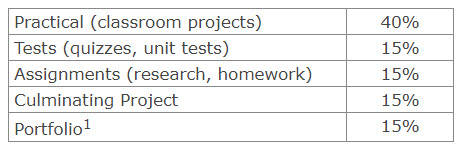
You must be logged in to post a comment.