Programming Challenges
All challenges used in class are being moved to this site.
Old challenge site: http://www2.beens.org/ics/assign/challenges
Learning Skills and Work Habits
Responsibility
The student:
- fulfils responsibilities and commitments within the learning environment;
- completes and submits class work, homework, and assignments according to agreed-upon timelines;
- takes responsibility for and manages own behaviour.
Organization
The student:
- devises and follows a plan and process for completing work and tasks;
- establishes priorities and manages time to complete tasks and achieve goals;
- identifies, gathers, evaluates, and uses information, technology, and resources to complete tasks.
Independent Work
The student:
- independently monitors, assesses, and revises plans to complete tasks and meet goals;
- uses class time appropriately to complete tasks;
- follows instructions with minimal supervision.
Collaboration
The student:
- accepts various roles and an equitable share of work in a group;
- responds positively to the ideas, opinions, values, and traditions of others;
- builds healthy peer-to-peer relationships through personal and media-assisted interactions;
- works with others to resolve conflicts and build consensus to achieve group goals;
- shares information, resources, and expertise and promotes critical thinking to solve problems and make decisions.
Initiative
The student:
- looks for and acts on new ideas and opportunities for learning;
- demonstrates the capacity for innovation and a willingness to take risks
demonstrates curiosity and interest in learning; - approaches new tasks with a positive attitude;
- recognizes and advocates appropriately for the rights of self and others.
Self-regulation
The student:
- sets own individual goals and monitors progress towards achieving them;
- seeks clarification or assistance when needed;
- assesses and reflects critically on own strengths, needs, and interests;
- identifies learning opportunities, choices, and strategies to meet personal needs and achieve goals;
- perseveres and makes an effort when responding to challenges.
Website Review Template
This is the template I use in Google Docs for student website reviews.
Find a good educational web page related to <Topic Name>.
Which keyword(s) did you use at the search engine? (record below)
- URL:
- Title:
- Keyword(s) Used:
Write a 100-150 word review of the web page. Concepts that could be considered when reviewing your website are:
- suitability to the class,
- aesthetics of the site,
- the educational value of the site, and
- the overall organization of the site.
Write your review below. After it is complete, share it with two of your peers for checking of grammar and spelling. Fix any mistakes found. Record the names of your peers as comments here and here.
The Title of the Web Page — http://www.nameofsite.com
<intro goes here>
<body of review goes here (100-250 words)>
<summary of review goes here>
Some Python Humour
For my friend Dave, who is trying to learn Python.
Summation of a list of numbers:
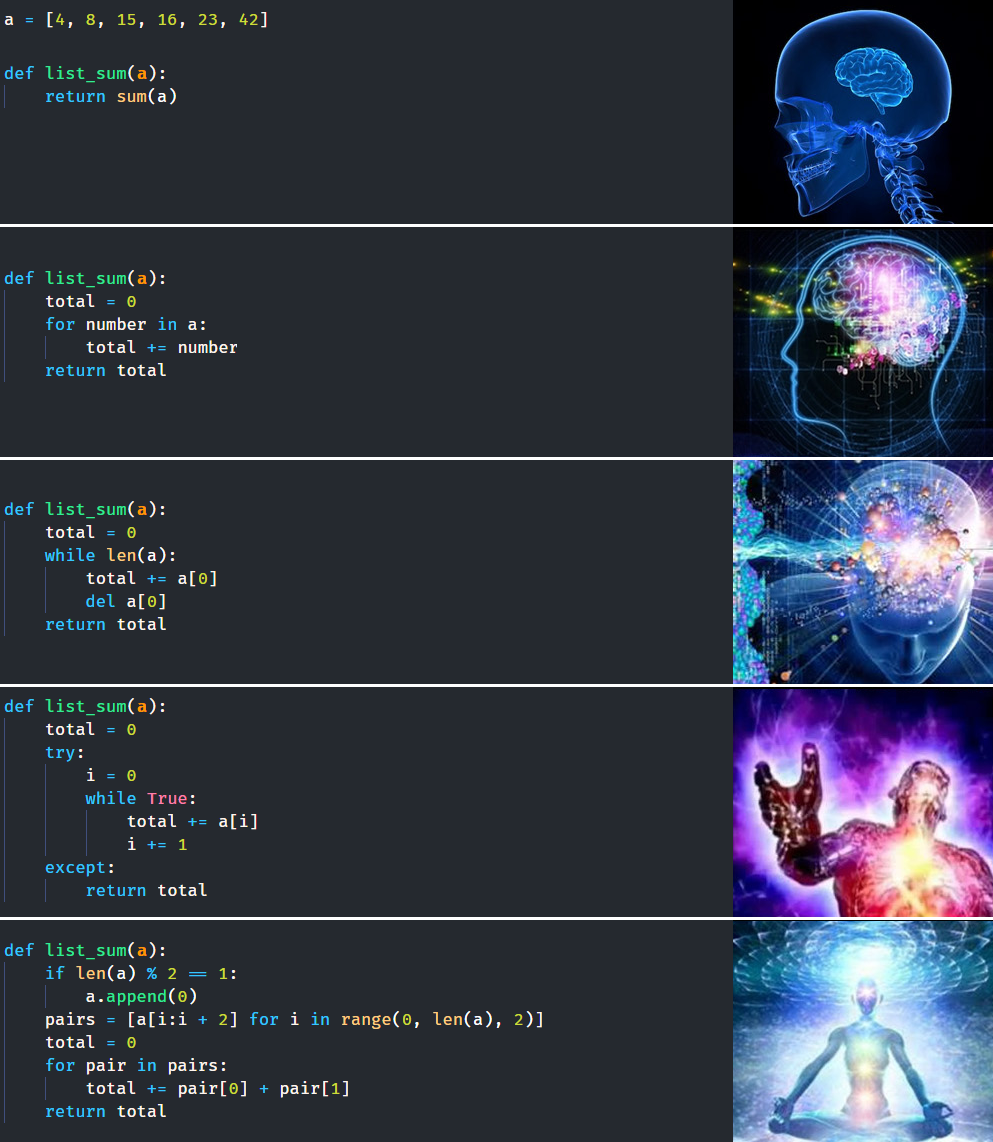
Source: https://www.reddit.com/r/ProgrammerHumor/comments/7aydti
Computer Studies and Computer Technology Curriculum Refresh – Preliminary Research
Many of you have likely heard that the Ministry of Education has announced that they want to update the curriculum [link] as well as “improve coding and computational skills for all students as part of their plan to create jobs, grow our economy, and help people in their everyday lives” [link].
In anticipation of this, ACSE (Association for Computer Studies Educators) would like to start collecting some preliminary feedback to form our input to the Ministry of Education for when they formally announce the process. Continue reading “Computer Studies and Computer Technology Curriculum Refresh – Preliminary Research”
Pre-course Questionnaire
The pre-course questionnaire can be found here.
Reminder Service
Remind.com is a service that I will use to send email and text notifications to students and parents.
- BTT1O ICT in Business
- Co-op (morning class)
- Co-op (afternoon class)
- ICS3 or ICS4 Computer Science [teacher link]
- TIJ1O Exploring Technology (Grade 9 Tech) [teacher link]
- TEJ2O Computer Technology [teacher link]
- TEJ3E Computer Technology
- TEJ3M Computer Engineering Technology
- TEJ4E Computer Technology
- TEJ4M Computer Engineering Technology
TGJ3M Communications Technology- TGJ4M Communications Technology [teacher link]
- TDJ3M or TDJ4M Tech Design
- TEJ3E or TEJ3M or TEJ4E or TEJ4M Computer Technology
- TGJ2O Communications Technology
TGJ2O/3M Communication Technology
Administrivia
Day 1
- Locker assignment (period 1 only)

- Log in!
- Land Acknowledgement
- Tech permission form [GC]
- Bring your headphones to school! (you’ll need them to listen to tutorials) [GC]
- I’m not your teacher — I’m your facilitator and a co-learner… (discussion)
- Class Rules: Respect, respect, respect! (that’s it!)
- Log into Chrome | Sync Bookmarks & Extensions
- Multiple IDs (personal and DSBN)
- Google Classroom (you must log in with your DSBN account)
- Introductions | Grade 12’s, also see me for other instructions.
- Network Overview
- Create class folder in M Drive and subfolders for each unit
- Bookmark for Success!
- GC View All
- GC Stream
- DSBN Gmail
Filename Convention (for Google Docs/Classroom and assignments where you do not have a dedicated handin folder for yourself) [GC]Initials_DocumentTitleAssignment in Classroom: Submit a text file containing your favourite quote. Be sure it uses the filename convention described above.
- Reminder Service + [GC]
- Pre-course Questionnaire + [GC]
- Note: some students may be asked to brainstorm as a group before submitting content for the “Is there anything specific you hope to do or learn in this course?” section. You will be advised if this affects you.
- Course Overviews (independent reading)

Day 2
- Professional Email Address Verification (on hold)+
- Quick verification of appropriate email addresses
- Email Assignment [GC]
- Google Keep [GC]
- Make class list
- Article
- Chrome Extension
- Website Overview, including:
Daybook | ICS | TEJ2O | TEJ3E/3M/4E/4M | TGJ2O/3M/4M | TIJ1O- Contacting Me
- Software for Home Use
- Time Tracker [GC] | Now Serving
- Online Support
- How to Print Pages (Website as well as Google Docs)
- Searching for Content
- Daily Reminders
- Lockdown Procedure [teacher link]

Day 3
- Essential Chrome Extensions
- Install PortableApps (w/ Greenshot and Notepad++)
- Timetable Assignment +
- Fire Safety
- Class/School Policies:
- Lunch and Learn
- Seating Plans
- Organizer Assignment +
- 5 Minute Organize (daily)

- 5 Minute Organize (daily)
- Tips (just FYI…)
Day 4
- Email Lists + (may no longer be necessary now that we are using Google Classroom)

Introducing Yourself
Students, look for the assignment on Google Classroom.
Teachers, see my blog post about this assignment here.

You must be logged in to post a comment.