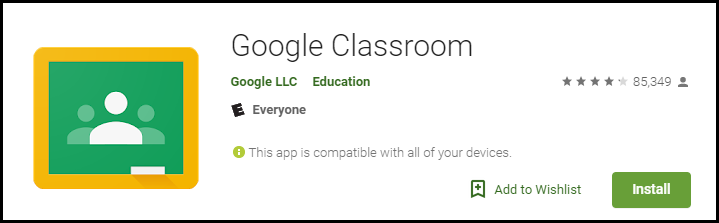Installing Libraries in the Thonny IDE
This short video demonstrates how to install libraries in the Thonny Python IDE.
Thonny Tips
Google Classroom App
If you have a smartphone, please go into the app store (see links below) and install the Google Classroom app. This will allow you to get Classroom notifications which will help you be more successful in this class.
IOS
https://itunes.apple.com/us/app/google-classroom/id924620788?mt=8
Android
https://play.google.com/store/apps/details?id=com.google.android.apps.classroom&hl=en_US
I also recommend that you check your school board email account daily for any notifications from Google Classroom, especially to check for any comments I have made on your submissions.
CMU CS Academy
Introduction
To begin learning Python we are going to use a site developed by Carnegie Mellon University named “CS Academy”.
Registration
Go to https://academy.cs.cmu.edu/register to register.
When asked to join, you will be given a registration code to use. It will likely be shared with you via Google Classroom.
For your username, use the same username as your DSBN login ID so I know who each student account belongs to.
Once you have joined, complete the Getting Started section, as indicated below.
Getting Started
Be sure to watch the following videos:
- Welcome to CMU CS Academy
- How to Use the CMU CS Academy Website
- Bugs!
Embedding a Tweet into Google Sites
Digitize Your Documents Using Google Drive App
This is a very useful tip!
— Peter Beens (@pbeens) February 1, 2019
“How to Digitize Your Documents Using Google Drive App” https://t.co/gcQs7Nbwtb#BDSTEJ #BDSTIJ #BDSICS #BDSTGJ #BDSBTT
Missed Test Policy
Missed tests must be written/performed within two days of your return. It is your responsibility to arrange a time to write/perform the missed test.
If you have been away for an extended period of time, extra allowances may be made. This must be arranged the day you return. Again, it is your responsibility to make these arrangements.
Quizzes may only be written by students in attendance at the time of the quiz. This policy is an incentive for prompt arrival in class and for steady attendance. Missed quizzes will result in a mark of “zero”.
Embedding a Tweet into Google Sites
Cell Phones
Please put your phones away in class!