https://twitter.com/pbeens/status/996841814081572864
Step 1 When Disassembling and Reassembling a Computer
https://twitter.com/pbeens/status/996778699218411525
Student Support
I can always be contacted via email (please see email protocol) or through my “contact me” form or through the Remind service app (preferred).
Tools
- Portable Apps
- Chrome
- Notepad++
- Lastpass
- Diigo (social bookmarking)
- Google Drive
- Google Takeout
- Google Sites (the NEW Google Sites)
- Google Keep
- Gmail
- Dropbox
Google20 Days
“Google20” days are loosely modeled after Google’s philosophy of allowing their programmers and engineers to use one day per week to work on a “pet project” not related to their job. It is a hugely successful program that has resulted in many products at Google (like Gmail!).
While brainstorming how this might look in our class, we have come up with our own philosophy of how our “Google20” days should work:
- You must have a mark of at least 70%.
- You must work on something “productive”, i.e. no games, social media (chat, Twitter, Facebook) , etc.:
- You may work on classwork for another class (math homework, anyone?!!).
- You may work on personal projects such as hobbies, drawing, artwork, photography, independent research, programming, etc.
- You may even continue working on projects related to this class!
Ultimately, the goal of our Google20 days is for you to be productive at something that moves your life forward in a positive way, doing something that you want to do.
At the beginning of each of these days we will ask you to fill in this form so you know what your plan is and eventually for me to measure how successful this program is.
Welcome to Mr Harshaw’s Students!
Welcome to the Computer Technology, Communications Technology, and Computer Science class!
If it’s related to computers, this is the class to be in!
Here is a presentation I will be reviewing with you to talk about the differences in the three subjects. I’m also sharing a handout that gives an overview of all the subjects in the Technology department.
Learning Skills and Work Habits
Responsibility
The student:
- fulfils responsibilities and commitments within the learning environment;
- completes and submits class work, homework, and assignments according to agreed-upon timelines;
- takes responsibility for and manages own behaviour.
Organization
The student:
- devises and follows a plan and process for completing work and tasks;
- establishes priorities and manages time to complete tasks and achieve goals;
- identifies, gathers, evaluates, and uses information, technology, and resources to complete tasks.
Independent Work
The student:
- independently monitors, assesses, and revises plans to complete tasks and meet goals;
- uses class time appropriately to complete tasks;
- follows instructions with minimal supervision.
Collaboration
The student:
- accepts various roles and an equitable share of work in a group;
- responds positively to the ideas, opinions, values, and traditions of others;
- builds healthy peer-to-peer relationships through personal and media-assisted interactions;
- works with others to resolve conflicts and build consensus to achieve group goals;
- shares information, resources, and expertise and promotes critical thinking to solve problems and make decisions.
Initiative
The student:
- looks for and acts on new ideas and opportunities for learning;
- demonstrates the capacity for innovation and a willingness to take risks
demonstrates curiosity and interest in learning; - approaches new tasks with a positive attitude;
- recognizes and advocates appropriately for the rights of self and others.
Self-regulation
The student:
- sets own individual goals and monitors progress towards achieving them;
- seeks clarification or assistance when needed;
- assesses and reflects critically on own strengths, needs, and interests;
- identifies learning opportunities, choices, and strategies to meet personal needs and achieve goals;
- perseveres and makes an effort when responding to challenges.
Keytag Instructions (SketchUp)
This page is for the SketchUp instructions. Click here for the Tinkercad instructions.
We are going to make personalized keytags using SketchUp, which can be downloaded free of charge from http://www.sketchup.com/download.
Download the template from here and remember where you saved it!
Double-click on the downloaded file to open it.
Choose the top top template (“Simple Template – Feet and Inches”) when SketchUp starts.
Insert your name, with a height of 16 mm and an extrusion height of 2 mm. When inserting, try to insert it close to one of the corners of the blank rectangle (not directly into the keytag itself).
- Tools > 3D Text
- Height: 16mm
- Extrusion: 2mm
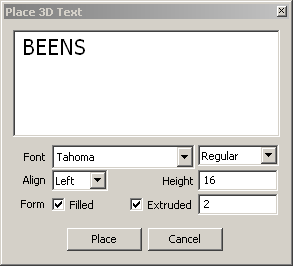
Size your text (using the Scale tool “S”) your name to the approximate size of the rectangle.
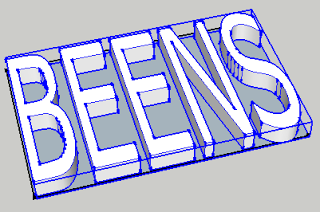
Make a copy (Ctrl-C) of your name and paste it (Ctrl-V) near the keytag. The Orbit tool “O” will be your best friend when doing this! (hint: Shift-O lets you pan the screen)
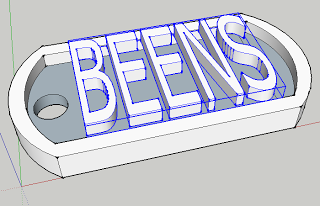
Move “M” the text down to the rectangle in the keytag.
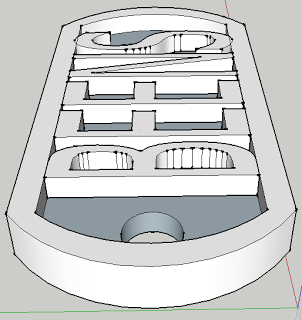
Once you are are confident your model is correct, delete the original rectangle so you are only left with the keytag.
Save your keytag in your M drive with a filename similar to:
- Full Name – Name of School – Keytag Text.skp (where Keytag Text is the actual text on the Keytag if it is different than your name).
Example:
- Britney Smith – Senator Gibson – Leafs.skp
Once you have saved your SKP file with the proper filename, export it as an STL file using the File ► Export STL… menu. If you do not have this menu, follow these instructions to install it.
To submit your STL file for printing, look for the assignment in Google Classroom.
TEJ3M Expectations
A. COMPUTER TECHNOLOGY FUNDAMENTALS
A1. Computer Hardware
A2. Computer Systems
A3. Electronics, Robotics, and Computer Interfacing
A4. Networking Concepts
A5. Data Representation and Digital Logic
B. COMPUTER TECHNOLOGY SKILLS
B1. Hardware Solutions
B2. Computer Systems
B3. Electronics, Robotics, and Computer Interfacing
B4. Network Setup and Management
B5. Computer Programming
C. TECHNOLOGY, THE ENVIRONMENT, AND SOCIETY
C1. Technology and the Environment
C2. Technology and Society
D. PROFESSIONAL PRACTICE AND CAREER OPPORTUNITIES
D1. Health and Safety
D2. Ethics and Security
D3. Career Opportunities
TEJ3M Course Outline
- Administrivia
- Twitter #BDSTEJ
Daybook(replaced with Google Classroom)- Expectations
- Class Bookmarks | Mr. Beens’ TEJ Bookmarks
- Web 2.0 Tools
Google Docs Overview(using Google Classroom instead)TEJxx Test Document (sign-req’d)
- Cool Tech Intro
- Computer Maintenance/Service Assignment
- ePortfolio
- (Beens: update from existing TEJ2O)
- Basics of Computation (Video)
- Interfacing
- Aquino and/or Raspberry Pi
- Electronics
- Shop Safety or First Aid Assignment
- Electrical Units Unit
- Five Steps in Solving Ohm’s Law Problems
- Ohm’s Law Worksheets
- Intro to Series Circuits
- Voltage Measurement Activity
- Tina Simulator
- (update from existing TEJ2O)
- Networking
- What is a URL?
- Linux installation
- Learn the Command Line (Codecademy)
- in progress…
- Course Evaluation
