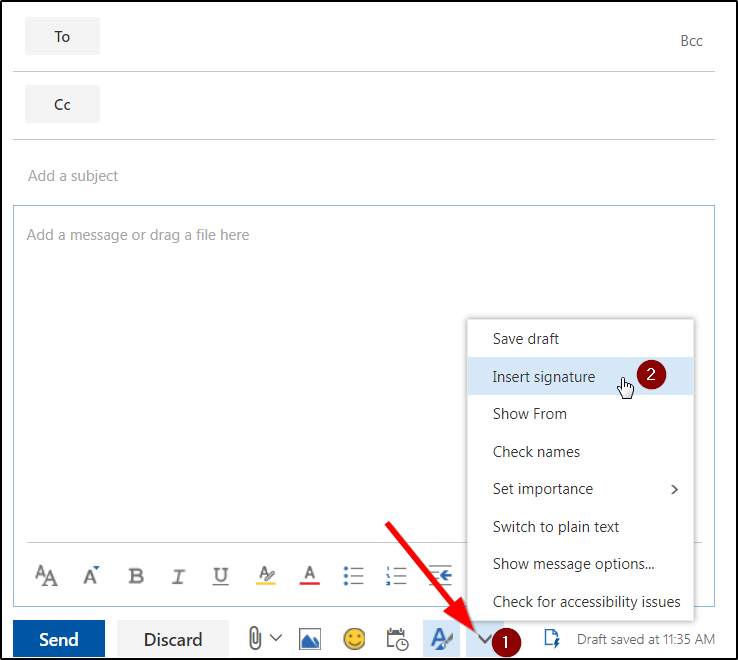Click on the gear icon.
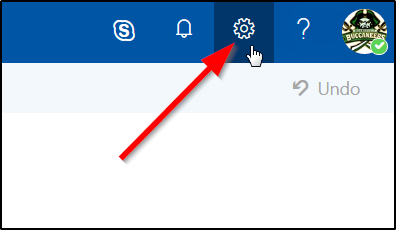
Choose “Mail” under Your App Settings.
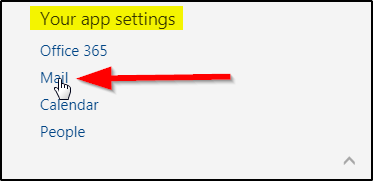
Choose “Email signature” under Layout.
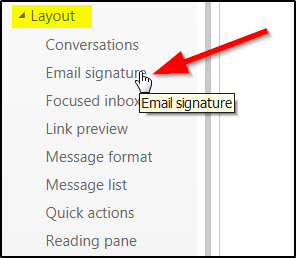
Enter your signature and choose the options that you want. Click Save.
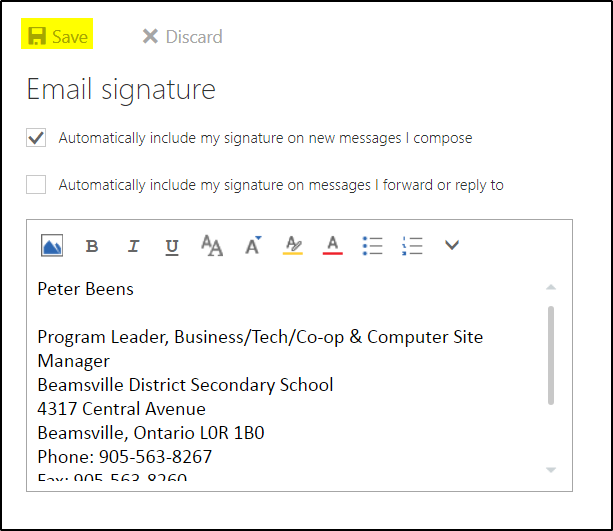
If you don’t choose to automatically insert your signature you can always add it manually.