I just discovered this great little (portable) screen recorder utility that saves the video file as a GIF file, which is perfect for embedding in websites or ePortfolios.
To download it for yourself, visit http://www.screentogif.com/.
If you are running the excellent portableapps menu program, simply drag the ScreenToGif folder into the PortableApps folder then refresh your icons and it will appear in the menu (Apps > Refresh App Icons).
Here are some screenshots of ScreenToGif, courtesy their website:
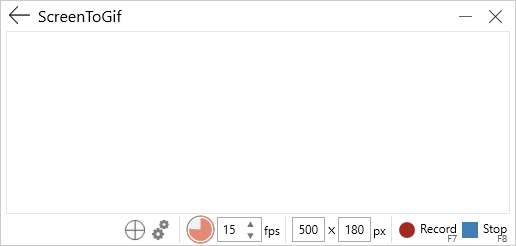
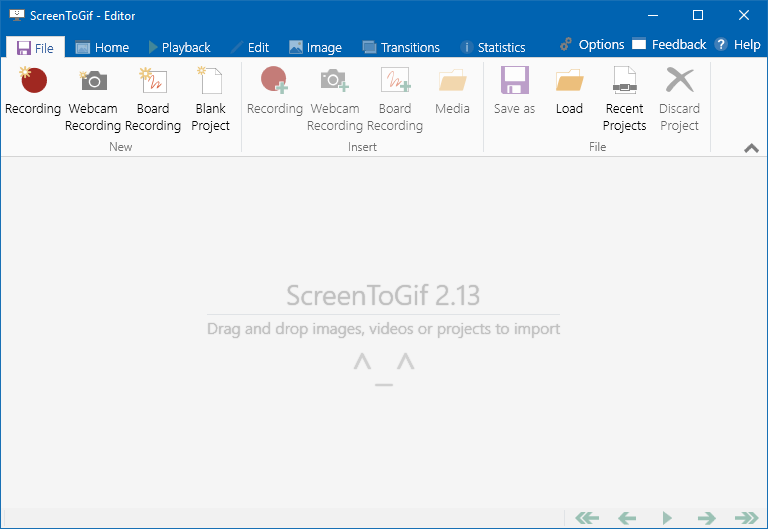
I’d love to hear if you try this utility out and find it useful. I know I sure will!
Created using WordPress.com for Google Docs
