
One of the things I like to do in class is to ask students to find supplemental resources on the web for the topic we are covering, especially tutorials.
To share what they find, I normally create a shared Google Doc where the they write a review of the resource. For each review, I ask them to concentrate on the following criteria:
- Educational value
- Organization of website (or page)
- Suitability to our class
- Aesthetics
These reviews have always been private, for good reason, since the document includes the students’ names.
This morning I received an email from a teacher requesting access to one of those documents. I can’t grant the teacher access to the document because of the privacy concerns, but I do want to be able to share the content. So what to do…
I’ve been using Diigo, a social-bookmarking site, for many years. It now has somewhere around 10,000 shared bookmarks in it, with bookmarks for many of my classes, including Communications Technology, Computer Studies, and Computer Technology, as well for general interest topics such as Cool Tech. Why not put the students’ website reviews on there as well?
So I started with the specific reviews that the teacher wanted access to: Flash. I simply visited each site the students had found to confirm it still exists, bookmarked it by using the Diigo Chrome extension, and added the relevant tags (like “Flash” and “tutorial”) along with a new one: “Student Review”.
So now if someone wants to see resources my students have found, they can simply visit my Diigo account and enter “Student Review” in the search bar at the top. If they want to drill down further, they can click on the additional tag on the left to focus the search results to a certain class or topic.
I’m not going to immediately go back into all the previous reviews my students have created to update my Diigo account, but certainly going forward I’ll make it part of my protocol.
I hope this encourages other teachers to check out the resources I’ve bookmarked on Diigo (there are many!), but I also hope it encourages others to do something similar with the supplemental resources they find or use in class. I often say we’re all behind closed doors essentially doing similar things, so why not learn from each other by sharing?
Do you have a Diigo (or del.icio.us) account you’d like to share? Do you think this tip is useful? Any suggestions for making this process better? Any other comments?

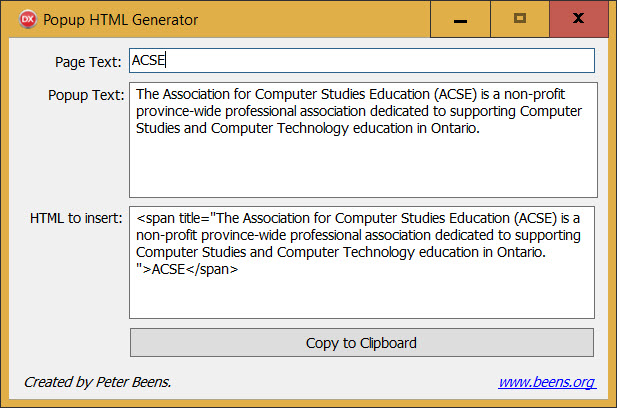



You must be logged in to post a comment.