I’ve received a request from an English teacher who has an excellent idea for a program for her students. Here is her request:
I have an idea and am looking for a program to make it happen. I want to create a 3D virtual world that I can use to gamify lit test prep. I want to be able to embed challenges – or links to bring them out of the world to complete tasks. I would ideally like them to have an avatar that can wander around and find the challenges that are hidden throughout the world, and want to add layers of badges / points, etc. as well as mastery learning. I have the idea in my head, but might you know of a good program I can use to create it. Ideally there will be minimum programming as I know limited HTML but would prefer something that does the coding for me. I am happy to pay for the program, but if there is a free one that would be great too.
I can figure out how to make it happen with 2D but would ideally like 3D.
Any suggestions would be appreciated. 🙂
Continue reading “Program or Website for Creating a 3D Gamified Literacy Test Prep Environment?”

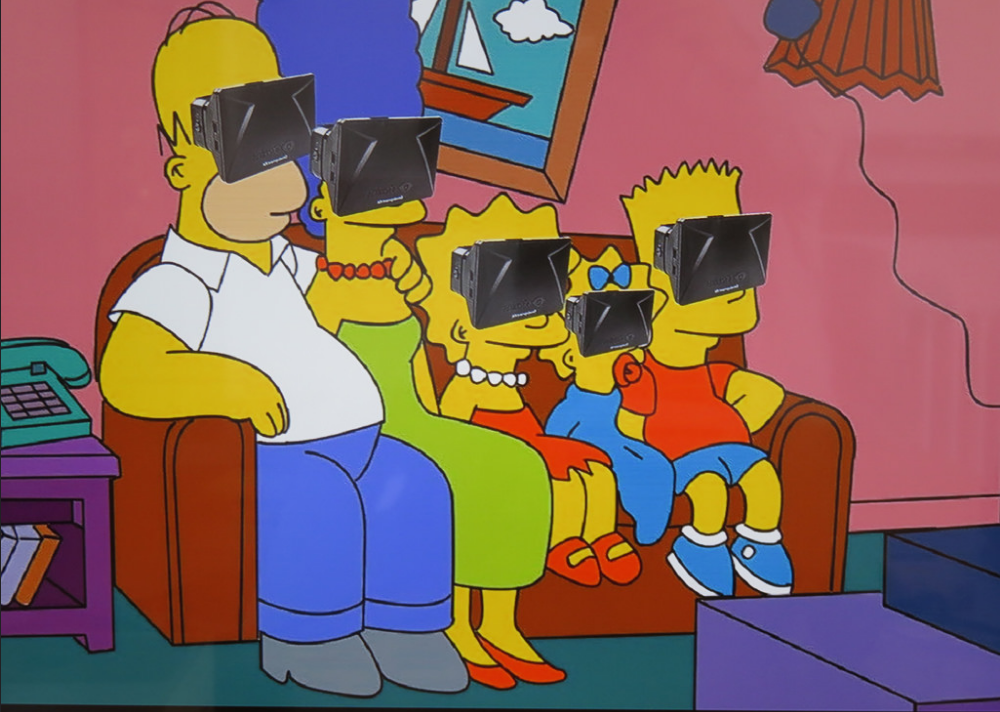


You must be logged in to post a comment.